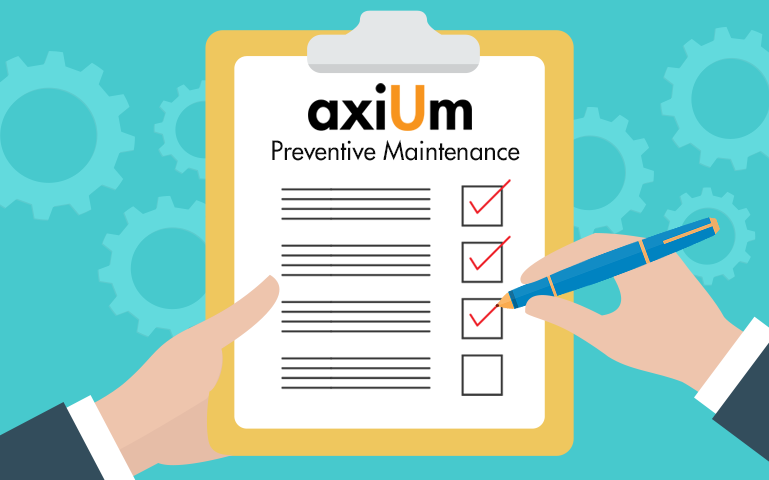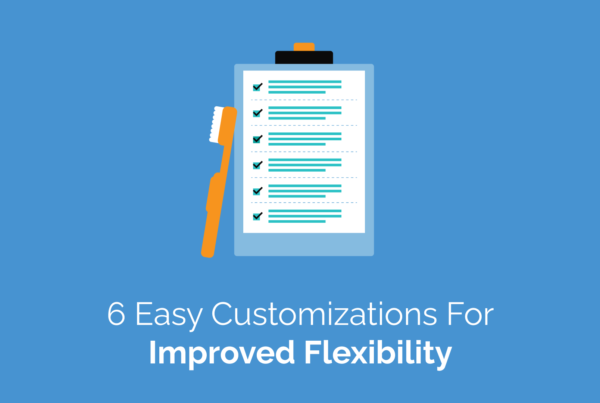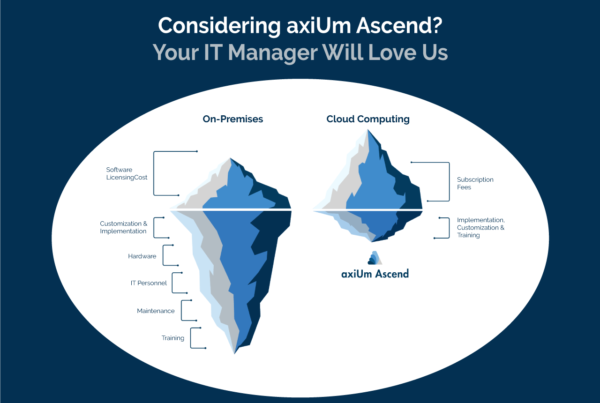While your dental school clinic remains closed during the current COVID-19 outbreak, take advantage of the downtime to perform some maintenance and housekeeping tasks to clean-up your axiUm system. Use this hiatus to focus on a preventive maintenance program and re-direct your attention to items that might often get overlooked.
We have created a handy checklist (below) to help you keep tabs on your progress. You can also access this checklist from the axiUm Community Portal (login required).
If you require assistance, please click here to contact axiUm Support.
Clean-up Data in Maintenance
-
- Find and merge duplicate patients and guarantors
- If on axiUm version 7.03+, there is a duplicate patient custom view available for you to load into the Custom Lists tab of Info Manager.
- Click here to read the instructions (login required).
- To find duplicate guarantors, contact axiUm Support for assistance.
- If on axiUm version 7.03+, there is a duplicate patient custom view available for you to load into the Custom Lists tab of Info Manager.
- Find and merge duplicate benefit plans
- In many databases, benefit plans are added individually to patient records instead of linking to a standard plan, which often results in an incorrect split due to missing or inaccurate coverage templates, limits, deductibles, etc.
- Click here for instructions on how to identify and correct (login required).
- Check station settings and station groups
- Run Maintenance – System tab – Station Groups – Report to view assigned stations to station groups.
- To find stations not yet assigned to a group, run this query:
- Find and merge duplicate patients and guarantors
SELECT * FROM STATION S LEFT JOIN STNGRPIT SI ON S."StationId" = SI."Station" LEFT JOIN STNGRP SG ON SI."StnGrp" = SG."StnGrp" WHERE SI."StnGrp" IS NULL;
-
-
- Review station settings
- Review/clean up consent codes and required consent rules.
- Review custom reports and pre-defined reports, to inactivate anything obsolete.
- Review and clean-up Codes in Maintenance.
-
General Education
-
- Download documentation on newer versions of axiUm to familiarize yourself with the features. Access from the axiUm Community Portal (login required).
- Review the various User and Setup Guides for axiUm modules posted on the axiUm Community Portal (login required).
- Review the Summit 2020 presentations recently posted on the axiUm Community Portal (login required).
Take on New Projects
-
- Work on setting up pre-defined Info Manager reports or Info Manager custom lists.
- Identify any unapproved student items and have faculty approve them (if faculty members are available to do this).
- See Info Manager – Management tab – Unapproved Treatments report.
Considerations for COVID-19
-
- Consider updating statement dunning messages, to reflect any changed expectations of patients.
- Consider how any existing collections processes may be affected.
Considerations for Re-opening of Clinics
-
- Create a plan to tackle patient re-scheduling.
- Plan how you might handle an increase in overdue recalls.