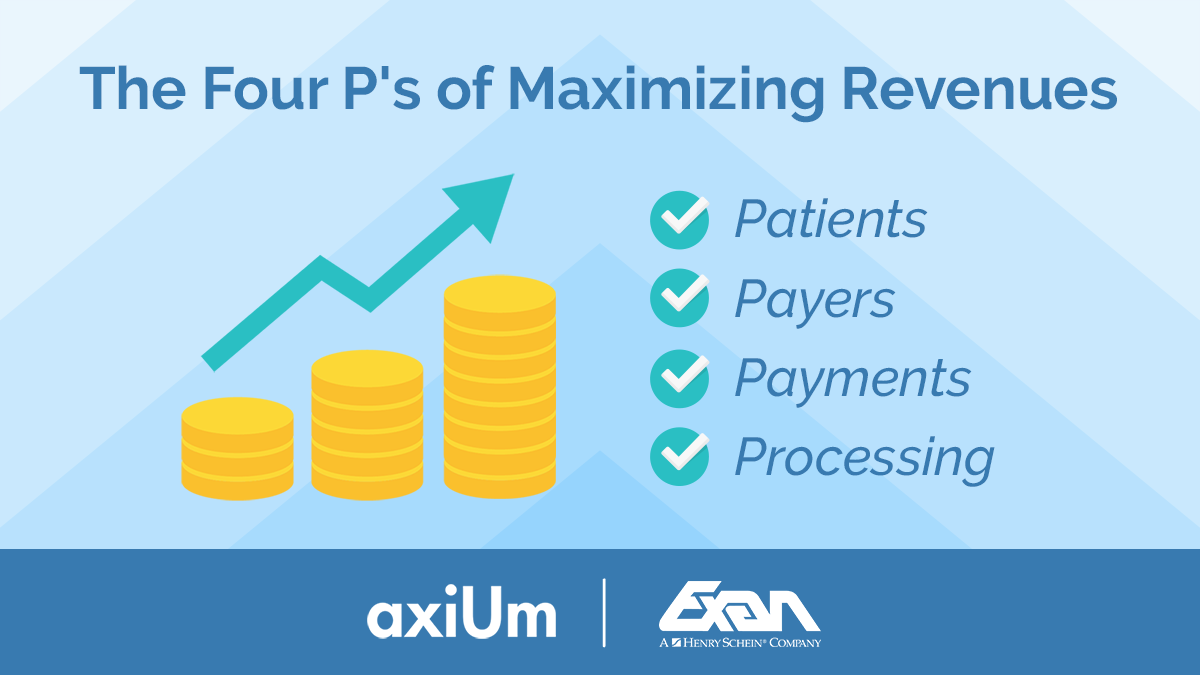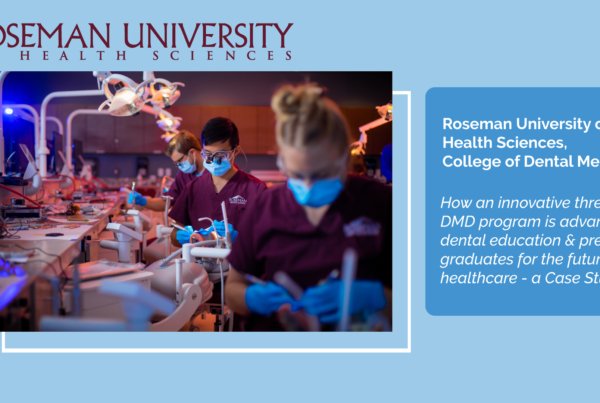Summary:
Dental organizations are seeking new opportunities to maximize revenues, without significantly increasing expenses or workload. This article identifies four ways to achieve this with axiUm. Following is an in-depth look at the “Four P’s” – Patients, Payers, Payments and Processing and the roles these elements play in the process of helping to generate revenues with axiUm.
Get creative. Get innovative. Get paid faster.
As a large dental organization, you likely seek new opportunities to maximize revenues, without significantly increasing your expenses, efforts or workload. In fact, finding ways to be more efficient at some things will allow you more time to spend on issues of importance. Be smart and take this one step further. Rely on the technology assets you already have – such as axiUm – to help you achieve your revenue goals.
In this article, we’ve identified four ways you can help maximize your revenues with axiUm. We’ve organized them into what we’ve coined the “Four P’s” – Patients, Payers, Payments and Processing. Following is an in-depth look at the roles these four elements play in the process. Each comes with tips, suggestions or ideas that you can implement in your own dental school.
From expediting fund deposits, streamlining payment processing, and reducing collection issues; to accelerating insurance payments and reducing manual adjustments. Here are four ways you can automate and systematize your financial operations, freeing up staff to participate in higher-impact activities and helping to grow your revenues.
1. Patients
At all costs (no pun intended) avoid missing payments from your patients. Help your patients – your most valuable asset – make more timely payments. You can do so by simplifying the payment process. For example, consider using a lockbox service.
What is a lockbox? A lockbox is a service typically provided by banks (examples are Wells Fargo, Moneris, Converge, Citizens Bank) that processes your customer payments for you. This service is particularly beneficial if your dental organization regularly receives payments by mail or is not able to deposit cheques in a timely manner.
For example, statements are sent to dental patients who in turn send their payments to the lockbox. The payments are directed to a special post office box, instead of going direct to your organization. The lockbox company or bank goes to the box, retrieves the payments, processes them and deposits the funds directly into your organization’s bank account. You then receive batch payment files that you load and process.
If you’re an axiUm client, this is good news for your dental organization. axiUm has a Lockbox module which allows your patients to make their payments to a third-party lockbox company. The Lockbox module automatically creates the payments for you. Ultimately, the deposits go into your bank account faster than your clinic staff can do it manually.
In addition, a lockbox service can also help you streamline your payment processing. For example, with axiUm Lockbox, you can automatically add patient payments, while payments received are processed and auto-allocated via an overnight process. This also helps expedite your fund deposits.
2. Payers
The second “P” of maximizing revenues for your dental organization is to focus on your payers. For example, consider customizing your payer types.
axiUm Lockbox allows you to customize payer types, by accommodating different response file formats, giving you control and flexibility when setting-up payer types in axiUm. In addition, each payer has a defined bank code, allowing for easy reporting. As well, the Lockbox module has a defined payment code, which helps identify lockbox payments.
Another way to help maximize your revenues is to reduce your collection issues, by shortening the volume of individual patient collection problems that your clinic staff manage. The axiUm Lockbox module allows you to run a Payment Processing Report. This report displays those payments that process correctly, as well as any irregular or unusual payments that do not properly transact. It enables you to easily filter out and focus only on those collections that are flawed and require manual intervention.
To learn more, click here to watch the recorded webinar.
In this webinar we discuss the four P’s and the roles they play in helping to maximize your dental organization’s revenues with axiUm:
3. Payments
Let’s take a look at the third “P” of maximizing revenues at your dental organization – payments. In this case, we’re referring to insurance payments. One way to do this is to manage your outbound insurance claims electronically. By reducing the amount of time your staff spend manually entering insurance payments, you help create administration efficiencies and collect the payments faster.
For example, using EDI Claims to manage your outbound claims electronically, gives you the ability to submit claims quicker and ultimately receive payments faster. You can take this one step further by integrating with the NEA FastAttach bridge to submit all relevant attachments electronically. Within axiUm’s EDI tab you will see all your unsubmitted and submitted procedures. For the unsubmitted procedures that require attachments simply right click and request for attachments. After requesting for attachments, open NEA FastAttach and capture all the relevant attachments. After submitting the attachments, you will see the status for attachments going from required to attached, you are now ready to submit the claim.
Please note that the “EDI Remittance, 835 US file” is equivalent to the “CDA Net file” in Canada.
3. Processing
The fourth and final “P” of maximizing revenues is processing. Again, this is in reference to insurance processing. One way you can achieve this is by automating your remittance allocation process with the axiUm EDI Remittance (835) module.
With this module, you receive and load insurance payment “Explanation of Benefits (EOB)” electronically. You can then automatically allocate payment amounts to the appropriate dental procedures. By doing so, you reduce the need for manual entries and the process is completed much more quickly. Ultimately, it equates to significant savings in time.
The second way is to save time by reducing your manual entries and manual adjustments. You can automatically add insurance payments to accounts, without having to do it manually. At the same time, you’re able to configure rules that auto-adjust claim balances, greatly reducing time spent manually adjusting insurance remittances. This involves setting rules that link insurance reason codes to adjustment codes, allowing for auto-adjustment of claim balances using axiUm’s “Intelli-Adjustments”.
New in version 7.02 of axiUm, the “Intelli-Adjustments” feature allows you to configure rules that auto-adjust claim balances. It works by examining the claim adjustment reason code associated to the claim/procedure. “Intelli-Adjustments” then determines the behavior, based on the specific code and the insurance company’s configuration. To use this feature, ensure the “835 Intelli-Adj” box is checked, when setting-up your insurance companies in axiUm.
In conclusion
To help you maximize the revenue potential in your dental organization, seek out new opportunities to maximize revenues, without significantly increasing your expenses, efforts or workload. Consider taking advantage of the advanced technology that you already have in axiUm. By automating your financial operations, you free-up up staff to participate in higher-impact activities and help to grow your revenues.
With operation budgets being limited and sometimes difficult to manage, it’s often not enough to simply rely on dental student enrollment fees and university funding to effectively run your dental school’s clinic in the black. axiUm’s Lockbox and EDI Remittance (835) modules can help you manage batch processes, automate manual tasks and collect money more quickly and deposit into your bank account much faster. Ultimately enabling you to get creative, get innovative and get paid faster.
Want to learn more? Click here to watch our recorded webinar.